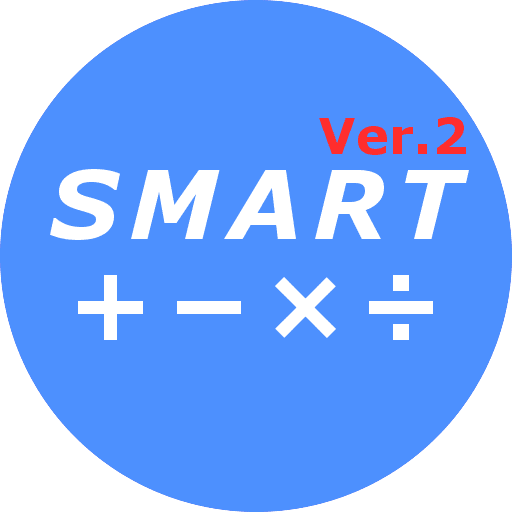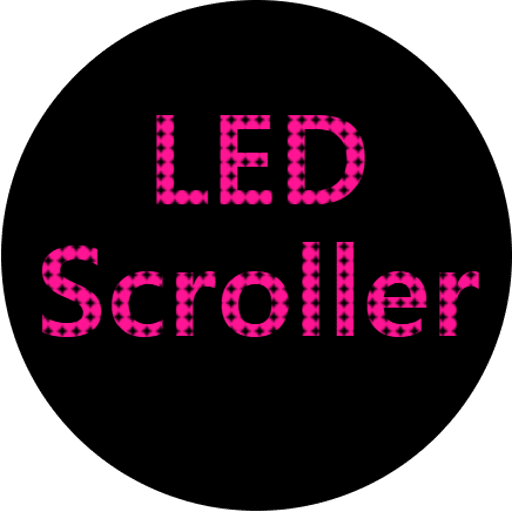How to Update Watchface
Just like the best Android phones, Wear OS smartwatches can install apps from the Google Play Store. This means you'll also need to know how to update an app on Wear OS. Updating apps ensures that you have access to the latest features and that any bugs or potential security issues are addressed. The process is straightforward and quite similar to updating apps on your phone. Let's get started!
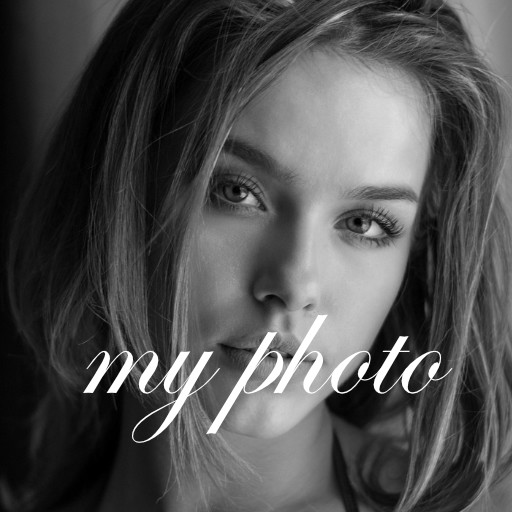
Enabling Automatic Updates
Setting up automatic updates ensures that your apps are always up-to-date without any manual intervention. This helps you avoid missing out on important updates. Follow these steps to enable automatic updates:
- Open the Google Play Store app on your watch.
- Scroll down to the bottom and select Settings.
- Enable Auto-update apps.

Open the Google Play Store app on your watch.
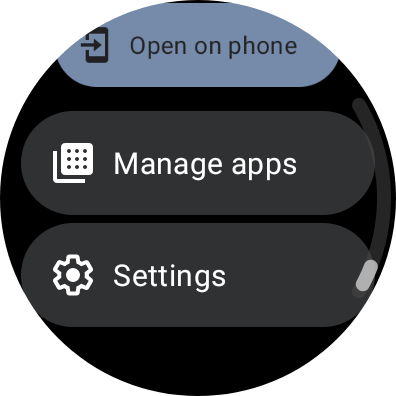
Scroll down to the bottom and select Settings.
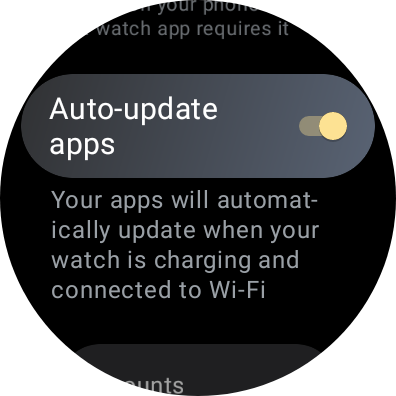
Enable Auto-update apps.
By enabling this feature, your Wear OS smartwatch will automatically update apps as soon as updates are available, keeping your apps current without any extra effort.
How to Manually Update Apps
If automatic updates aren't working or you want to update an app immediately, you can manually update your apps. However, you'll need to do this directly from the Play Store app on your watch.
- Open the Google Play Store app on your watch.
- Scroll down and select Manage apps.
- Find the app you want to update and press the Update button.

Open the Google Play Store app on your watch.
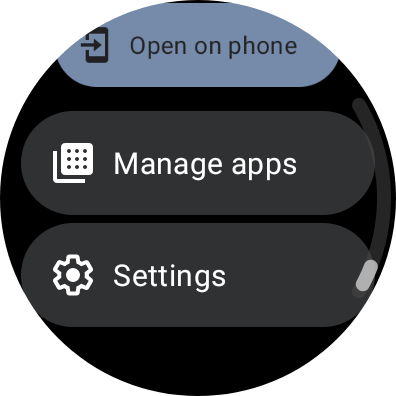
Scroll down and select Manage apps.
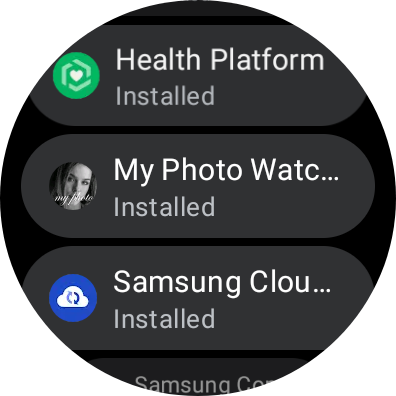
Find the app you want to update and press the Update button.
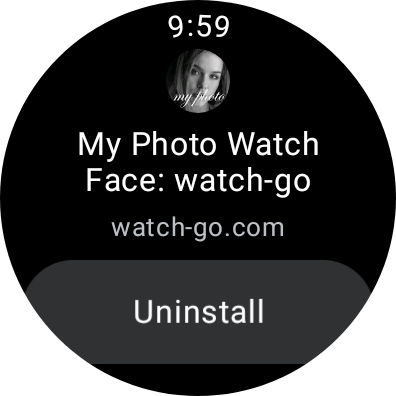
There are thousands of apps available for Wear OS watches, and even the best Wear OS apps need updates. Updating your apps ensures you can enjoy new features and resolve any bugs or security issues. Keep your watch up to date and enjoy the best user experience!
If you encounter issues with an update or repeated attempts to update fail, consider uninstalling and reinstalling the app as a potential solution.