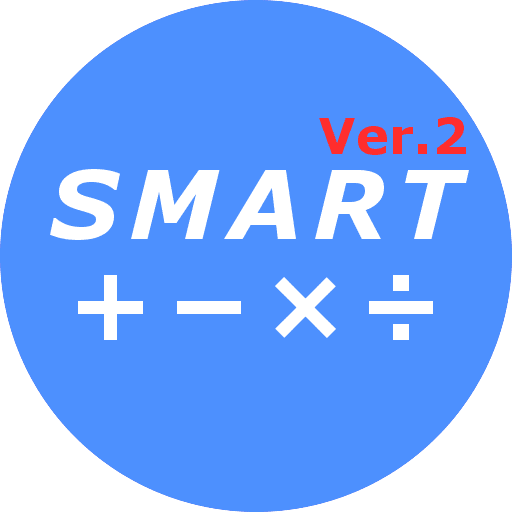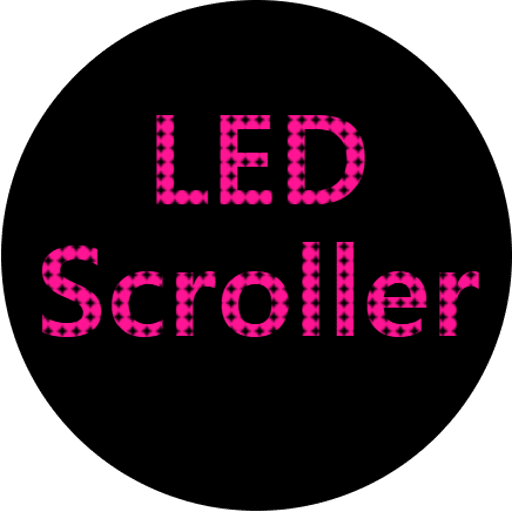Photo D-day Digital Watch
The excitement of waiting for a special day, what makes that moment even more special is the D-day countdown. From meeting your loved one, wedding anniversaries, birthdays, to journeys toward important goals. Photo D-day Digital Watch beautifully expresses these precious moments on your wrist. It's not just a simple number countdown, but enriches the excitement of waiting for that special day with photos containing memories of your loved ones. Every time you check the time, you can recall warm memories along with the anticipation for that day. Try using it now!
D-day Slideshow Watchface
Celebrate your special moments—whether it's your anniversary, birthday, or any memorable date. This watchface displays a beautifully styled D-day countdown alongside a slideshow of your personal photos on a clean and modern digital interface.
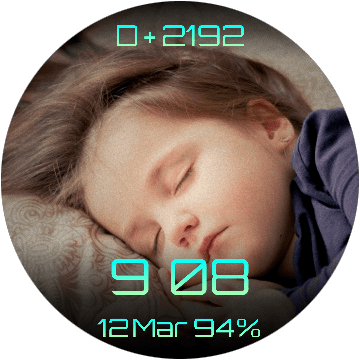
Perfect for These Special Moments
💕 Romantic Relationships
Count the days since your first meeting, first date, or engagement. Every glance at your watch becomes a sweet reminder of your journey together.
🎉 Life Milestones
Track important dates like graduation, career achievements, or personal goals. Celebrate your progress with meaningful photos.
👨👩👧👦 Family Memories
Count days since your child's birth, family vacations, or special family moments. Keep precious memories close to your heart.
🎯 Future Goals
Count down to important events like exams, presentations, or personal challenges. Stay motivated with inspiring photos.
Features
- Automatic Slideshow of Your Photos
- 8 Font Colors
- 5 Font Styles
- Big Digit Mode
- 12 / 24-Hour Format
- Photo Always-on Display (AoD)
- D-day Countdown Display
Stay informed at a glance. Battery level is also shown, and you can choose between 12-hour or 24-hour time formats depending on your preference.

Your calculated D-day (e.g., +365 days) is prominently displayed on the watchface, reminding you how far you've come.
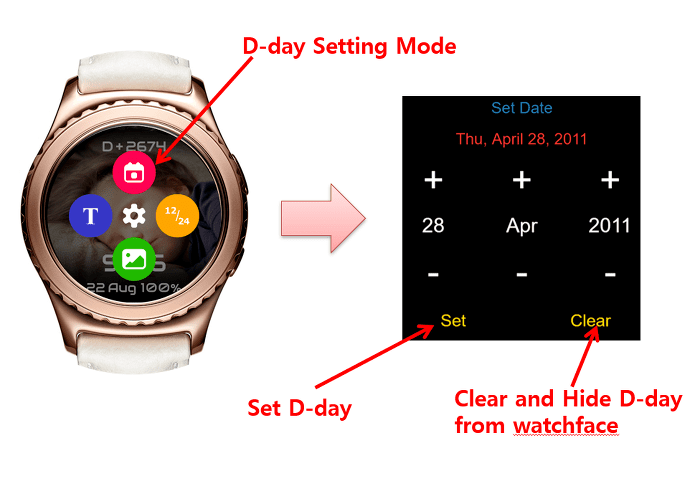
Customization Options
Make your watchface truly personal with extensive customization options:
Font Colors (8 Options)
Choose from a vibrant palette including classic white, warm orange, cool blue, romantic pink, and more to match your mood or theme.

Font Styles (5 Options)
Select from modern digital fonts, elegant serif styles, or bold display fonts to express your personality.
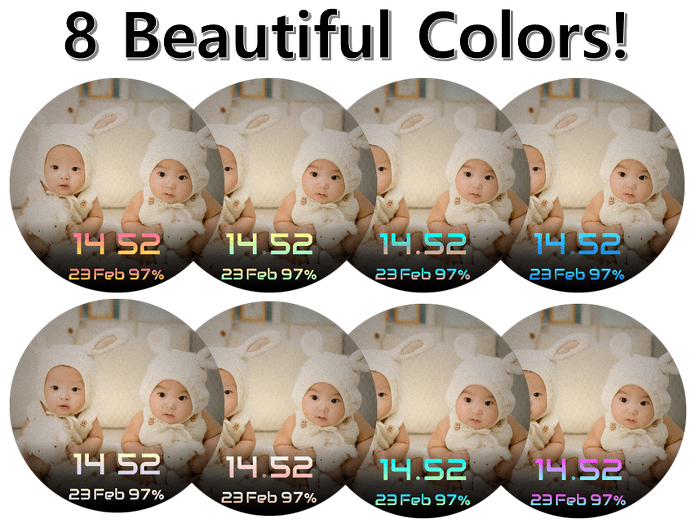
Setup Guide
Step 1: Install the Watchface
Download and install Photo D-day Digital Watch from the Galaxy Store on your phone.
Step 2: Transfer Photos
Open Galaxy Wearable app → Watch settings → Watch faces → Photo D-day Digital Watch → Customize → Add photos from your gallery.
Step 3: Set Your Special Date
In the customization menu, tap on the date field and select your meaningful date (anniversary, birthday, etc.).
Step 4: Customize Appearance
Choose your preferred font color, style, and time format (12/24 hour) to match your taste.
Step 5: Apply and Enjoy
Tap "Apply" and your personalized D-day watchface will be ready to use!
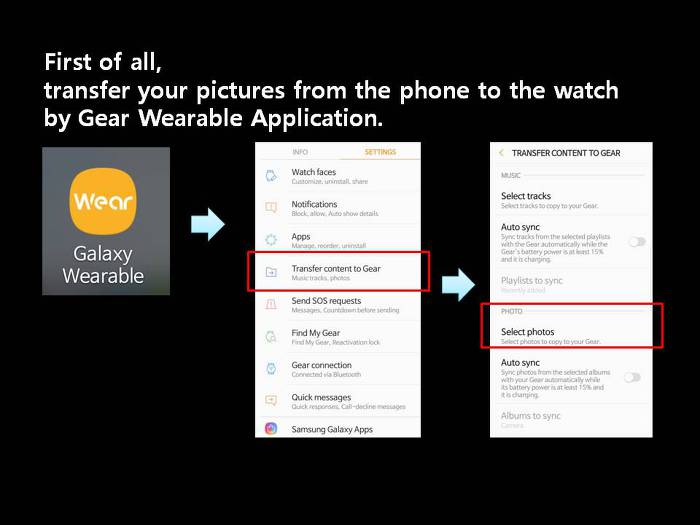
Why Choose Photo D-day Digital Watch?
✅ What Makes Us Special
- Personal photo slideshow with D-day countdown
- 8 vibrant font colors for perfect customization
- 5 different font styles to match your personality
- Always-on Display support with photos
- Battery-efficient design
- Easy setup and customization
❌ Other Watchfaces Lack
- Limited personalization options
- No photo integration
- Basic countdown without context
- Poor battery optimization
- Complex setup process
Add one of the most heartwarming and personalized watchfaces to your collection today!
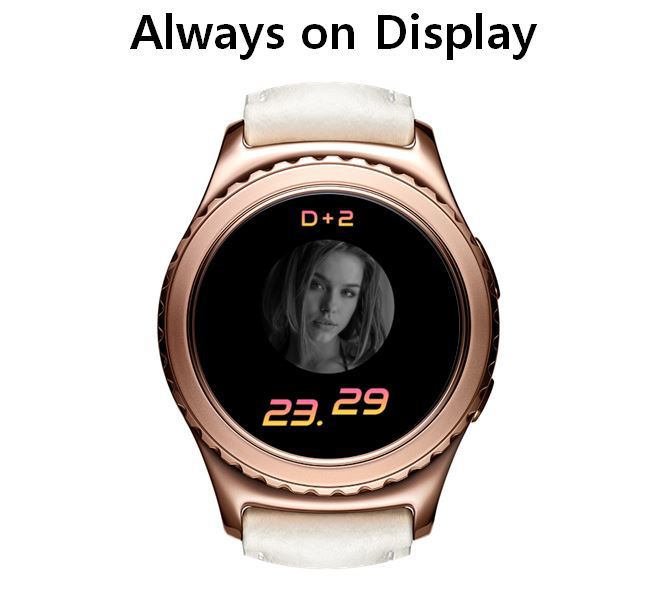
We'd love to hear your thoughts! Feel free to send feedback or suggestions to help us improve.