Watch Frame
While charging, use your watch as a small picture frame. You can also select multiple photos to create a photo slideshow that changes about every 15 seconds.
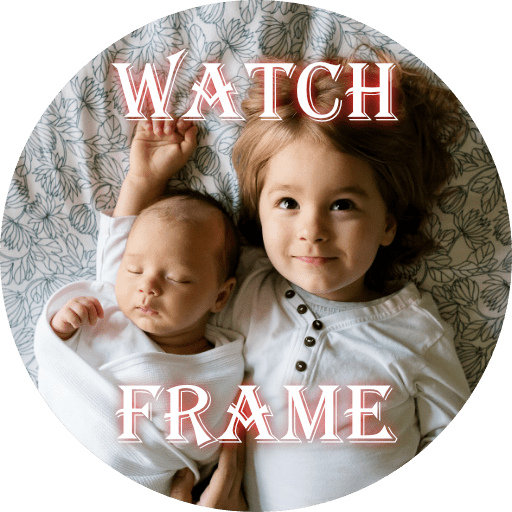
Features
When the show starts, the screen does not turn off. So you can see the photo even while charging.

If you double-tap the screen, the setting screen appears. You can pick a picture and rotate it in any direction you want.
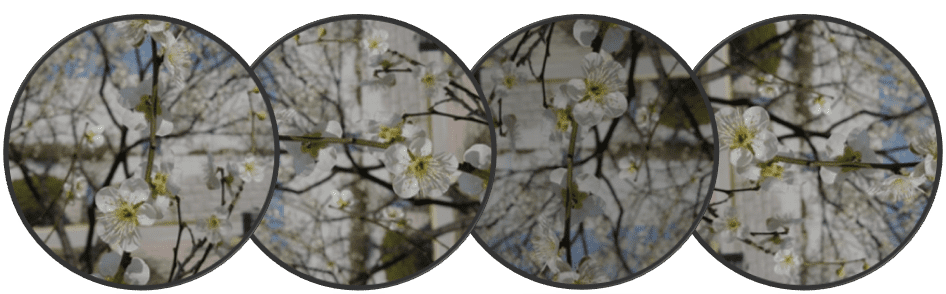
- Slideshow of Your Photos about every 15 seconds
- No screen off
- 4 Rotation
How to pick your photos
If you want to use your photo, you have to move it to your watch first. Make sure your photos are on the watch. Run the Gallery app on Watch to see if there are any photos. If you don't have a photo, launch the Galaxy Wearable app on the connected mobile phone and send your photos through the "Add content to your watch" menu. You can check whether all photos have been sent through the gallery app.
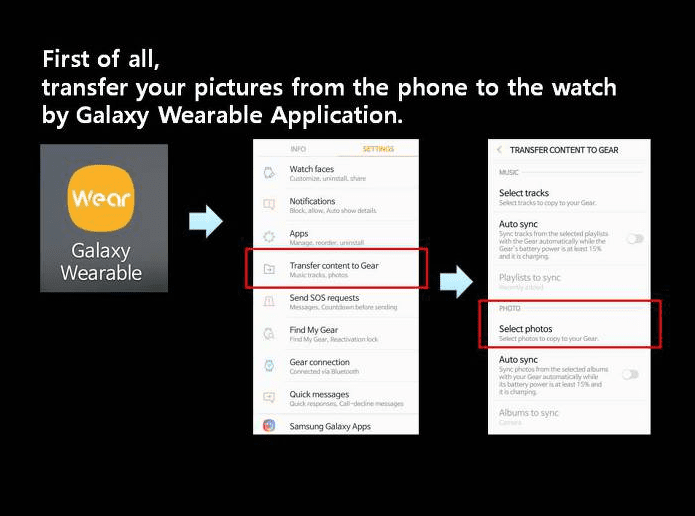
Touch the screen twice to enter the setting mode. Click the photo settings icon to enter the photo selection mode. Select all the photos you want to make up your slideshow. That's it. A slideshow is automatically organized with the photos you choose.
Photo slideshow
Slideshows automatically change photos at regular intervals. However, you can also switch to the next or previous photo manually. You can change the picture by touching both ends of the screen. The order of the photos is organized in the order you choose.

We are always open
We are always listening to your voice. Anything is welcome. Please tell us everything from small discomfort to small taste. You can also email us or comment on this post.
Follow us on Twitter or Instagram if you want to hear from our new applications. It is also a good idea to subscribe to the YouTube channel.







